Single user mode, also referred to as maintenance mode and runlevel 1, is a way of running Linux or another Unix-like operating system that uses minimal system resources and provides only minimal functionality.
There are several ways to change into single user mode.
The computer is already in operation
It is easiest to do while the computer is already in operation. All that is necessary is for the root user to run the init command, which is used to change the runlevel, using the number the letter s or the number 1 as an option as follows:
# /sbin/init 1
Boot directly into single user mode
Step 1: The GRUB splash screen to appear (After restart) – Press the p key
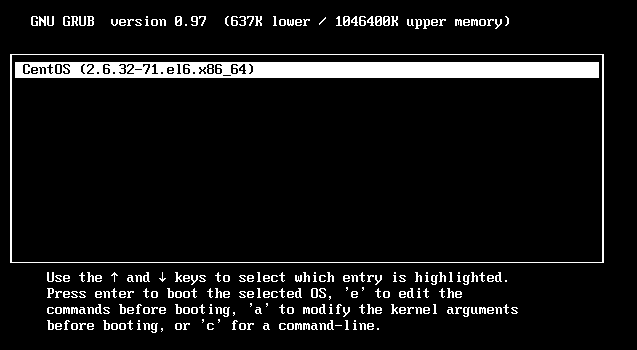
Step 2: Select the kernel
Step 3: Press the e key to edit the entry
Step 4: Select the line that starts with the word kernel
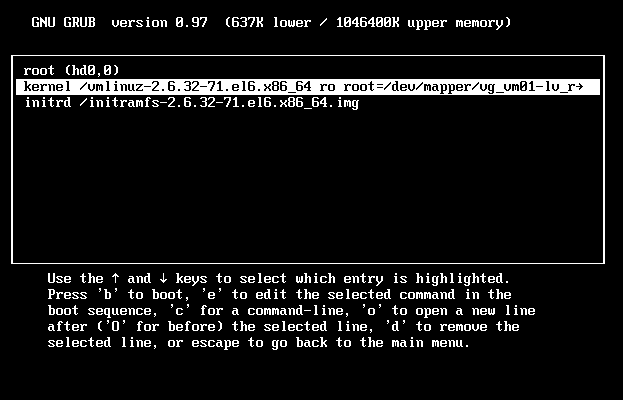
Step 5: Step 3: Press the e key to edit the entry
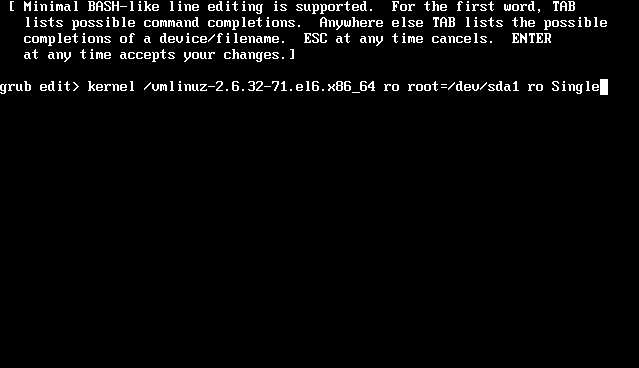
Step 6: Append the letter S (or word Single) to the end of the line
Step 7: Press ENTER key
Step 8: Now press the b key to boot the Linux kernel into single user mode
{ 1 trackback }
{ 1 comment… read it below or add one }
Hi there, Idesire to subscribe for this web sote to
get most recent updates, so where can i do it please help.