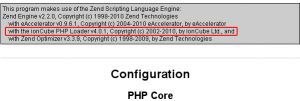ionCube Loader is an extension to PHP interpreter which allows execution of ionCube-encoded files. Most of modern hosting providers already have ionCube Loader available on hosting servers. In this case no additional action is required to use iAuto, iRealty or iLister with encoded core.
Download ionCube Loader
http://www.ioncube.com/loaders.php
Unpack ionCube Loader
tar -zxvf ioncube_loaders_lin_x86.tar.gz
Move ionCube Loader to /usr/local/ionCube
cd ioncube_loaders_lin_x86 mv ioncube_loaders_lin_x86 /usr/local/ionCube
Edit php.ini
vi /usr/local/lib/php.ini
Add Code:
zend_extension=/usr/local/ionCube/ioncube_loader_lin_5.2.so
Restart Apache
/etc/init.d/httpd restart
Note
If you have installed Zend Optimizer on Apache, I need to make sure that in file php.ini, the following line :
zend_extension=/usr/local/ionCube/ioncube_loader_lin_5.2.so
it’s above the line
zend_extension=/usr/local/ionCube/ZendOptimizer.so
Checking
Create a file info.php in your root web directory with content:
<?php phpinfo(); ?>
Open your web browser and type the url: http://<domain>/info.php, sample outputs:
Related Posts:
- How to install Zend Optimizer On Apache 2.x
- How To Increase PHP Memory Limit
- What is the role of this variables in php.ini file (expose_php – allow_url_fopen – register_globals) ?
- How To Install Lighttpd And PHP (PHP-FPM) On CentOS 6
- How To Install Nginx And PHP-FPM On CentOS 6 Via Yum
- How To Install Nginx And PHP (PHP-FPM) On CentOS 6
- How To Increase The Number Of PTY (Pseudo-Terminal Driver)
- How To Enable IP Forwarding On CentOS / RedHat
- MySQL Slow Query Log File
- How to disable ICMP echo responses in Linux